How to Change Your X (Twitter) Handle
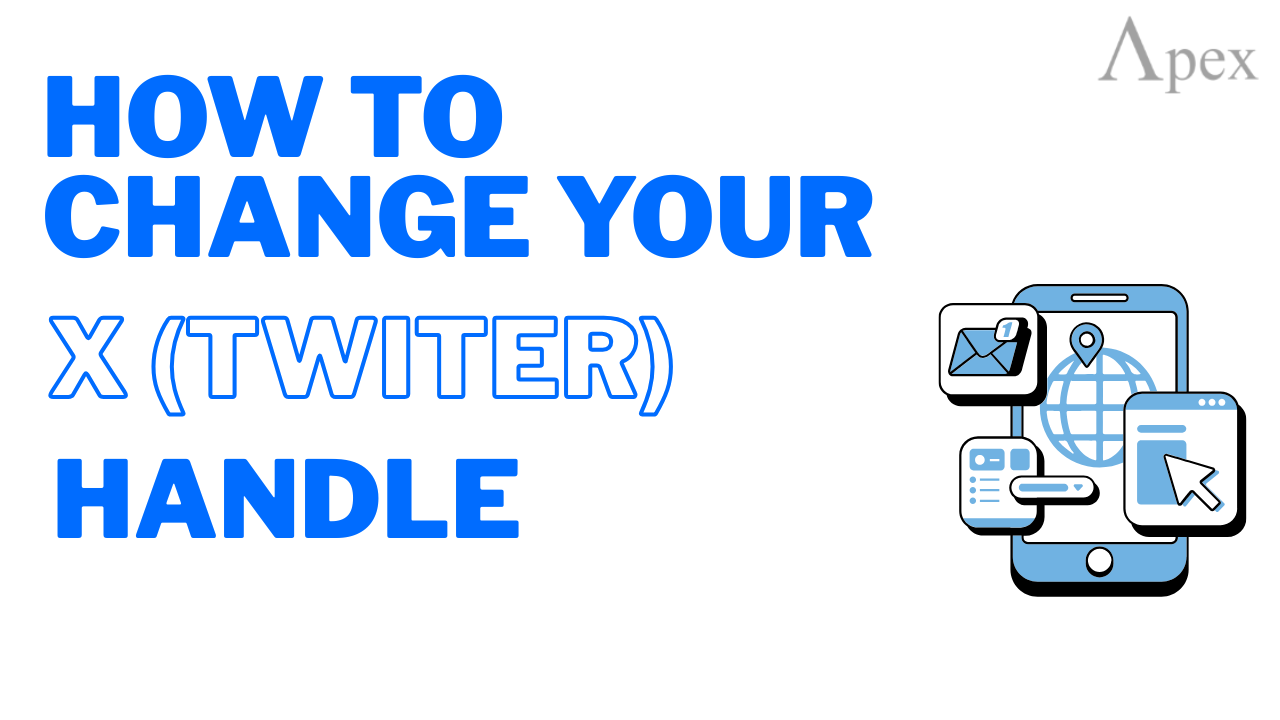
How to Change Your Twitter Handle: Complete Guide for 2025
With over 360 million active users competing for memorable Twitter handles, changing yours might seem risky. The good news? You can change your Twitter handle anytime without losing a single follower, tweet, or direct message. Whether you’re rebranding your business, professionalizing your account, or simply outgrowing your old username, the process takes just minutes.
This guide walks you through everything you need to know: the step-by-step process, common pitfalls, and best practices to keep your digital identity strong.
Key Takeaways
- You can change your Twitter handle anytime without losing followers, tweets, or other content.
- The process works on desktop, iOS, and Android through Settings → Account Information → Username.
- Your old username becomes available for others to claim immediately.
- Handles must be 4–15 characters and can only include letters, numbers, and underscores.
- Choose a handle that’s easy to remember and aligns with your personal or brand identity.
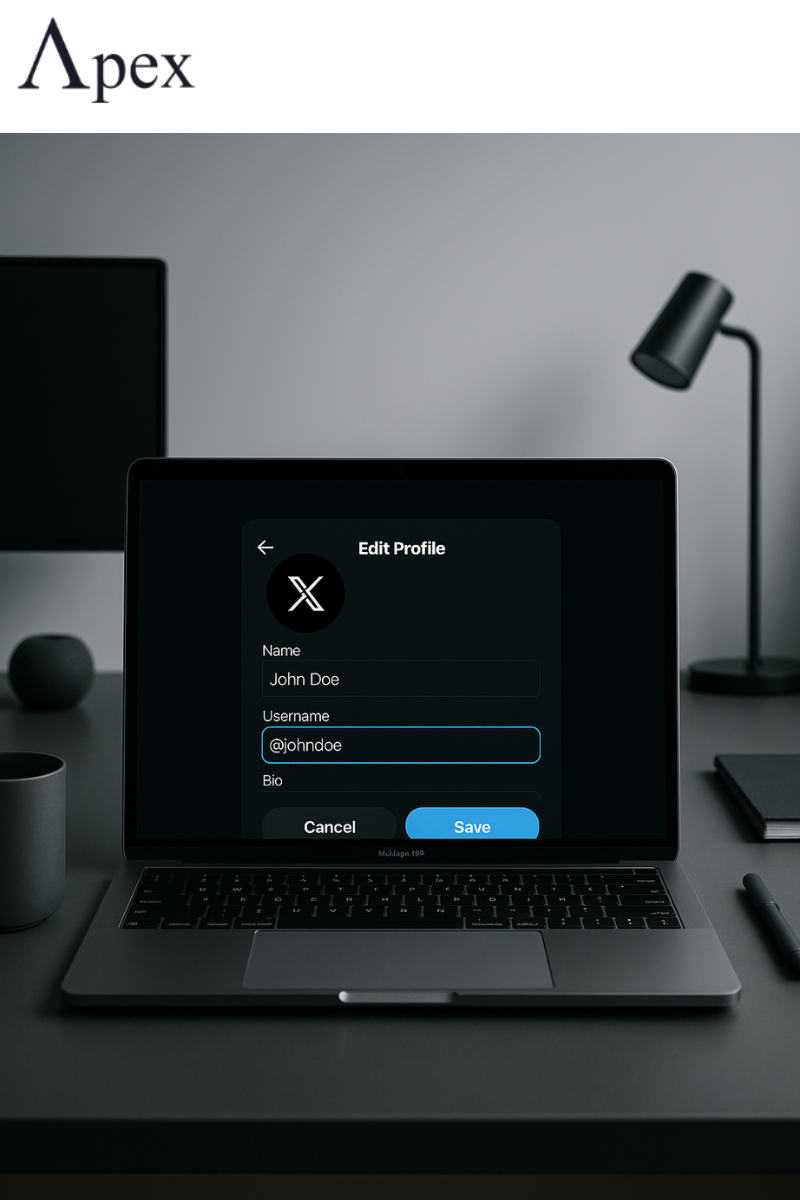
Editing a Twitter (X) profile on a laptop, showing fields for name, username, and bio.
What Is a Twitter Handle and Why Change It?
A Twitter handle is your unique digital address on the platform, starting with the @ symbol (like @brandname). It’s used in your profile URL, mentions, and search results. Unlike your display name—which can be duplicated—your handle must be unique.
People change their handles for several reasons:
- Rebranding & professionalization: Moving from casual to business-oriented or aligning with a new career.
- Brand consistency: Using the same handle across platforms to increase discoverability.
- Fresh start: Moving away from an outdated persona or typo in your current username.
- Business changes: Mergers, acquisitions, or updated branding strategies.
Pro Tip: Before changing your handle, analyze your current profile and test better bio ideas with our
free ApexAgents tools.
Changing your handle updates your profile URL instantly. However, old mentions won’t redirect—so plan ahead to avoid confusion.
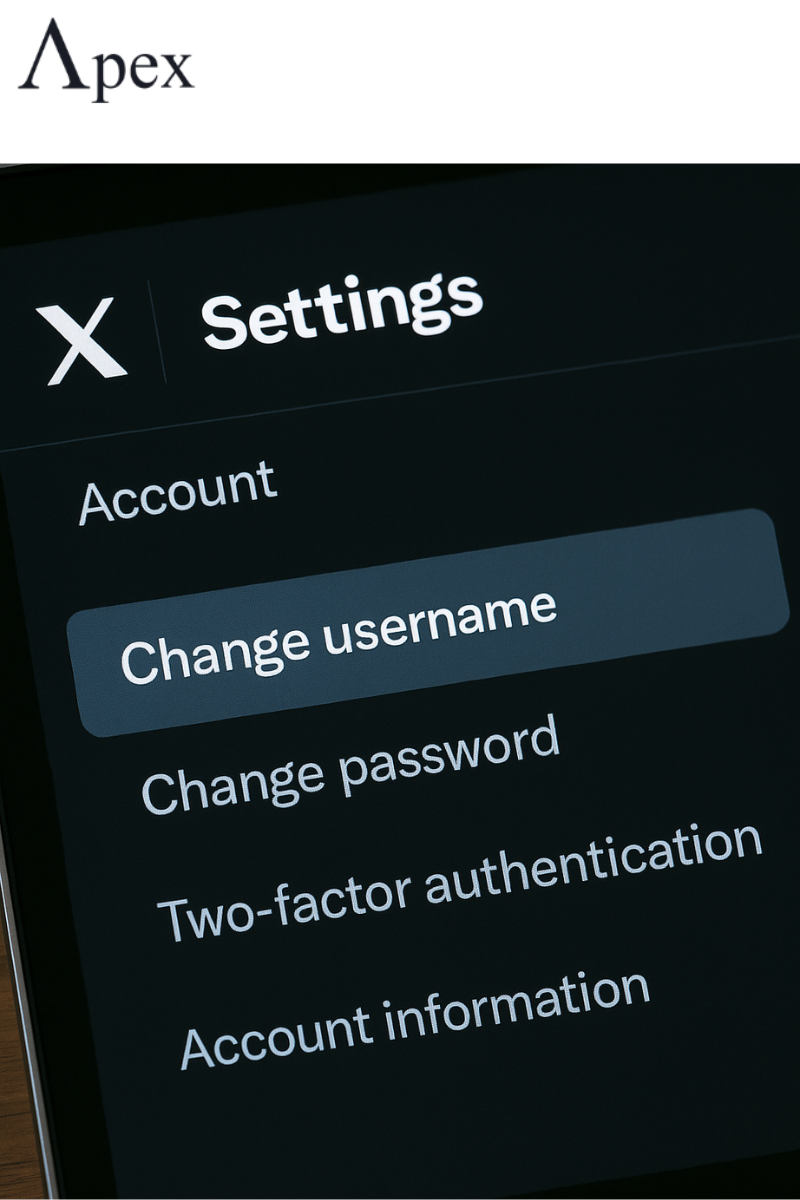
The X app settings screen, showing the option to change your username and manage account settings.
How to Change Your Twitter Handle
Changing your username works the same across desktop, iOS, and Android:
What You’ll Need
- Your Twitter login and password
- A desired handle (4–15 characters, letters/numbers/underscores)
- A quick plan to update your bio and links
On Desktop
- Log into X.com (Twitter) and click More in the sidebar.
- Go to Settings and Support → Settings and Privacy.
- Under Your Account, select Account Information and enter your password.
- Choose Username and type your new handle. A green checkmark means it’s available.
- Click Save to update your handle immediately.
On iOS
- Open the Twitter app and tap your profile icon (top left).
- Go to Settings and Support → Settings and Privacy.
- Tap Your Account → Account Information and verify your password if needed.
- Select Username, type your new handle, and confirm with Done.
On Android
- Open the Twitter app and tap the profile icon (top left).
- Go to Settings and Support → Settings and Privacy.
- Tap Your Account → Account Information → Username.
- Type your new handle and tap Done to finalize.
Next Step: Once your handle is changed,
optimize your profile with our X bio generators and tools
to make your new username stand out.
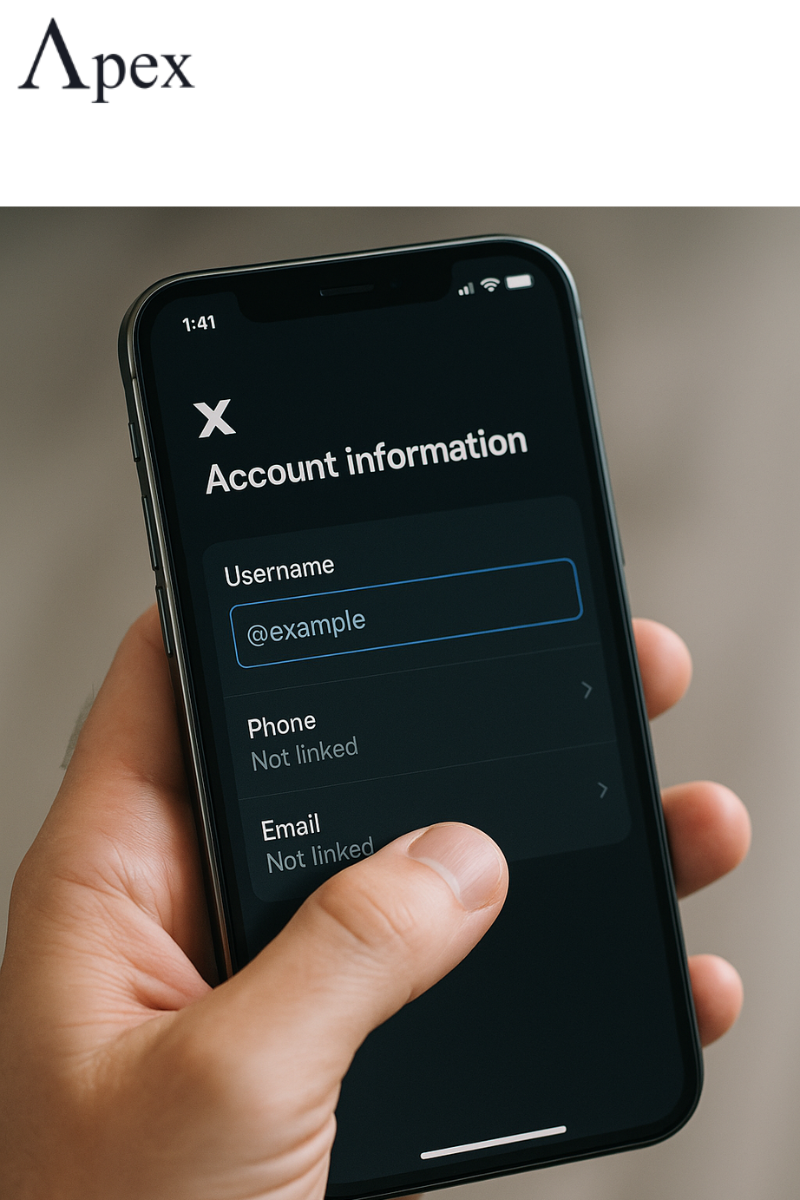
A user accessing the Account Information section in the X app to review or edit their username and linked contact details.
What Happens After You Change Your Handle
- Followers, tweets, and DMs remain unchanged.
- Your old handle is released immediately and can be claimed by anyone.
- Mentions using the old handle won’t redirect to your new one.
- Profile URLs update instantly, but external links to the old handle will break.
Best Practices for Choosing Your New Handle
- Keep it short, memorable, and professional.
- Align it with your brand identity across social media.
- Avoid unnecessary numbers or symbols unless they’re meaningful.
- Check availability on other platforms for consistency.
Promoting Your New Handle
- Pin a tweet announcing the change and include your old and new handles.
- Update all links in bios, websites, email signatures, and marketing materials.
- Consider creating a placeholder account with your old handle to prevent impersonation.
- Monitor mentions of your old handle for a few weeks to guide users to your new profile.

Neon digital icons of major social media platforms: X, Instagram, LinkedIn, and TikTok.
Twitter Handle vs Display Name
- Handle (@username): Unique, appears in mentions, profile URL, and search results.
- Display name: Can include special characters, emojis, and duplicates; shows on top of your profile.
Use your handle for long-term brand identity and your display name for campaigns or personality.
FAQ
Can I change my handle multiple times?
Yes, but frequent changes may trigger rate limits.
Will I lose followers?
No, all followers and content remain connected to your account.
Can I reclaim my old username?
Only if no one else claims it after the change.
Will old tweets update with my new handle?
Yes, all tweets display your current handle automatically.
Ready to grow with your new handle?
Start using ApexAgents.ai to generate optimized bios, analyze engagement,
and upgrade your X profile for maximum visibility.